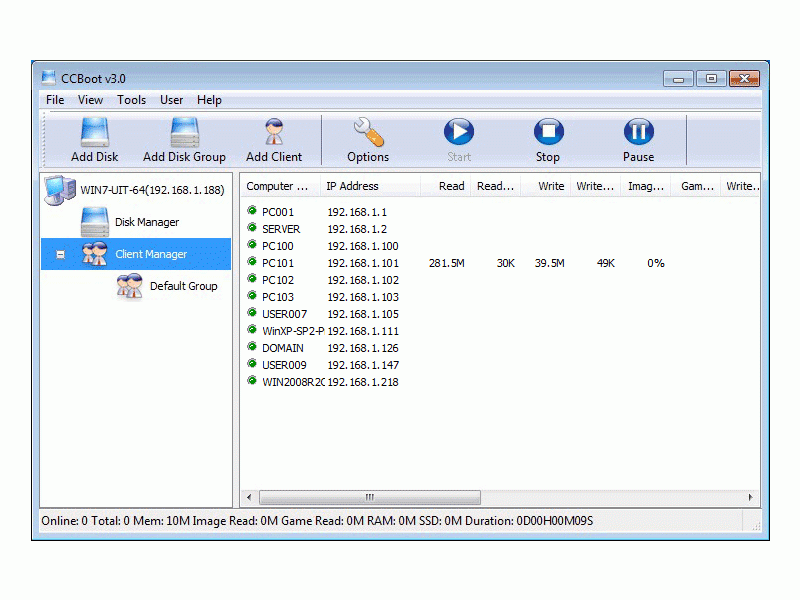CCBoot 3.0
Free Trial Version
Publisher Description
CCBoot, from www.ccboot.com, is thin client software, sometimes called thin PC software, which allows network boot from LAN with PXE boot tech. It supports iSCSI boot and PXE boot Windows 7 and XP from the thin client server remotely on the LAN.
CCBoot is also known as network boot, LAN boot or PXE boot server that enables boot from network. Normally, CCBoot is diskless Internet cafe software and cyber cafe software, which not only works for thin PCs of net cafe, but also works for thin clients of schools and offices. It helps restore a clean system after each reboot, keep computers clear of viruses, and update all PC's with a single click.
CCBoot consists of three diskless boot solutions.
Internet Cafe Solution (Diskless + iCafe Billing + iCafe Menu)
Education Solution (Diskless + LAN Admin)
Enterprise Solution (Diskless + Proxy Server + Mail Server)
With CCBoot's powerful solutions and Youngzsoft's quality services, CCBoot is well liked by over 30,000 satisfied users around the world. It features with the following special functions.
1. Hard Disk Expenses Saved.
No need for hard disk on client PCs, so a lot of HDDs expenses would be saved.
2. Compatible with Third Party DHCP and TFTP.
It makes the management become more convenient.
3. Failover with Super Path.
This can realize two servers working at the same time. If one server has stoppage, the other one will take place of it without affecting and restarting clients.
4. One Image for Multiple Specs.
The PnP function of CCBoot makes it possible to create a single image for all client PCs with various specifications.
5. Perfectly Works with Windows Domain.
One can login with domain account, then load and store personal data on the personal disk.
6. Load Balance.
It supports single server with multi NICs load balance, and multiple servers load balance.
7. Restore Point Management, Multiple OS Boot, Personal Disk, Graphic Boot, VLAN and Multiple LANs, Efficient Cache and so on.
About CCBoot
CCBoot is a free trial software published in the Backup & Restore list of programs, part of System Utilities.
This Backup & Restore program is available in English, Chinese, Korean. It was last updated on 22 April, 2024. CCBoot is compatible with the following operating systems: Windows.
The company that develops CCBoot is CCBoot. The latest version released by its developer is 3.0. This version was rated by 8 users of our site and has an average rating of 0.8.
The download we have available for CCBoot has a file size of 9.44 MB. Just click the green Download button above to start the downloading process. The program is listed on our website since 2013-11-14 and was downloaded 2,208 times. We have already checked if the download link is safe, however for your own protection we recommend that you scan the downloaded software with your antivirus. Your antivirus may detect the CCBoot as malware if the download link is broken.
How to install CCBoot on your Windows device:
- Click on the Download button on our website. This will start the download from the website of the developer.
- Once the CCBoot is downloaded click on it to start the setup process (assuming you are on a desktop computer).
- When the installation is finished you should be able to see and run the program.